Can You Get a Virus From Saving an Image (9 Methods to Avoid It)
These days, it is quite common practice to download and share online photos with friends and family. But we already know that the web is not a safe place, especially because of all the viruses and Hacktivists floating around. To that end, the concern eventually arises whether or not saving an image carries the chances of getting a virus.
The clear answer is “yes,” any virus can be picked up by just saving images. This is not the fact of downloading an image itself that raises the risk, but perhaps the image’s location and context that could lead to trouble.
Well, the possibilities of virus infection are quite low when you save any image from such a reliable source as a trusted website or social networking platform. But when you save any image from a doubtful online resource or an unknown email attachment, you enhance the chances that the image is corrupted with malware.

Different Ways That an Image Can Be Infected With a Virus While Saving
Modern viruses are so advanced that they can infiltrate your system in so many ways. Getting one by saving an image is worth mentioning. There are several ways in which you can get a virus while saving an image. Those are –
- Malicious code inside the picture file can be a reason for such viruses. Certain viruses are created with the explicit intent of infecting image files, including JPEGs and PNGs. These kinds of viruses can become embedded within the encrypted file itself, and they can become active whenever the image is downloaded for viewing and when it is shown.
- Hidden malware within the image is another way in which an image might become infected including a virus. In this situation, the image itself conceals the malware. It could be a dangerous script as well as code that is encoded in the picture file. Again, it could be a “payload” which is provided whenever the image is downloaded or displayed. Both of these cases are possible.
- The attached links with the picture can contain a virus. Sometimes viruses are spread via links that are hidden within a picture. In contrast, you might get an image that appears to be authentic, but if you hit on the image, you will be redirected to a fake website which will then download a virus into your system.
- Certain malicious picture file types and image file formats, including TIFF and BMP, can store source codes, they are more likely to become infected with such viruses. When downloading an image from an unreliable source and saving it in these kinds of formats, there might be a huge possibility that the image will be affected by the virus.
- When you edit or change an image using photo editing software like Photoshop as well as GIMP, there may be a chance that you could inadvertently inject a virus inside the image. This is still a risk whenever you use photo editing software to modify or transform images. This may occur when you’re using a plugin or program that has been compromised by a virus, or even if you enter an image file that has been compromised by a virus while working in the application.
- When you share photos on social sharing platforms like Facebook, Instagram as well as Pinterest, there may be a chance that an affected image may be transferred via the site. This risk is increased if the picture you post is infected. This may occur if a malicious image is uploaded by another user and even if you download that infected image using the site.
Methods of Avoid Getting a Virus From Saving a Pic
How then can you secure yourself against having a virus as a consequence of saving an image? Here are some suggestions to consider:
Method 1: Be Careful of the Sources From Which You Get the Images
The location of the picture is a significant consideration in determining if or not any virus is present in it. Be cautious to only save photographs that come from trustworthy sources, and stay away from doubtful websites as well as attachments from unknown emails.
Method 2: Install Antivirus Software
Installing antivirus software on your pc can better prevent it from such viruses as well as other forms of malware. Make sure that your antivirus program is always up to date and that you perform scans regularly to monitor for any possible threats.
Method 3: Be Aware of Links in Photos
Certain viruses are spread through links that are inserted with images, therefore you need to take extra precautions. Always make sure to confirm the link’s credibility before relying on it, and proceed cautiously when interacting with any links that are contained within photos.
Method 4: Avoid Suspicious Picture Files
When you get any image from such a source that you are not associated with or even if you see any issues with the authenticity of the file, it is advised to avoid opening the file. In case you open it, you should make sure that you open the image in the “sandbox” setting, which is a safe virtual zone that stops the fire from spreading to your pc or other devices.
Method 5: Use a Secure Browser
Using a protected internet browser, like Google Chrome as well as Mozilla Firefox, will help in avoiding you from getting corrupted photos or going to harmful websites. These web browsers come equipped with built-in security protocols that can assist in preventing you from unconsciously downloading a computer virus.
Method 6: Install VPN
Install a virtual private network, also known as a VPN. A VPN will secure your internet access and hide your IP address, both of which will help keep your online activities secret. It can effectively protect you from being targeted by hackers, as well as from downloading malicious photos or visiting phishing websites, which are both potential threats.
Method 7: Choose a Secure Authentication Service
If you ever need to send photos throughout the web, it’s best to choose a secure Authentication service like SFTP and even FTPS. By encrypting the data in transit, these protocols reduce the risk of a malicious third party inserting malware.
Method 8: Avoid Image Spam
Picture spam is a sort of phishing email that includes images that have been corrupted by a virus. Image spam should be avoided at all costs. Such emails have been designed to appear authentic; but, when you view the attached image as well as follow links within the email, you may end up downloading malware onto your computer. Take measures to protect yourself from photo spam by making use of spam detection and only opening emails that come from reliable sources.
Method 9: Avoid P2P System
Downloading photos from peer-to-peer (P2P) systems should be avoided. P2P networks including BitTorrent are usually applied to facilitate the distribution of infected pictures and other types of harmful data. Ensure to use an antivirus program and only save photos from reliable sources to avoid downloading any virus via a P2P network.
Frequently Asked Questions (FAQs)
Can I get a virus from saving an image from Google Images?
Yes, you can. Sometimes when you search for images and Google Images provides us with images including an image that is attached from a dubious link, a link that can possibly be generated by hackers. Saving that image can lead you to get a virus indeed.
Can I get a virus from JPG?
Even though getting a virus from a JPG file is kinda rare, that doesn’t mean it’s unobvious. Hackers use common images that are widely used in PowerPoint presentations and make them infected with dubious codes. And as you know, there are JPGs that can be suitable as PowerPoint photos. So, you can get a virus from JPG.
Can a PNG contain a virus?
For your information, modern hackers are choosing PNG files to hide and spread malware as these files seem less obvious to spread malicious code. PNG files are easier to target as they can be easily processed to spread virus.
Conclusion
The risk of getting a virus from saving an image is small but true. You can reduce the possibility of infecting your pc or laptop with a virus when saving an image by being careful about where you receive your pictures and by taking other precautions. Always check the source’s credibility, use virus protection, stay away from picture connections, and be aware of unfamiliar image files. If you follow these guidelines, you can protect your pc or mobile from viruses as well as other forms of malware.
![Can You Get a Virus from a Zip File? [Explained]](https://cyberselves.org/wp-content/uploads/2022/11/Can-You-Get-a-Virus-from-a-Zip-File.jpg)

![[4 Fixes] Your Hardware Settings Have Changed Virus](https://cyberselves.org/wp-content/uploads/2023/02/Your-Hardware-Settings-Have-Changed-Virus.webp)
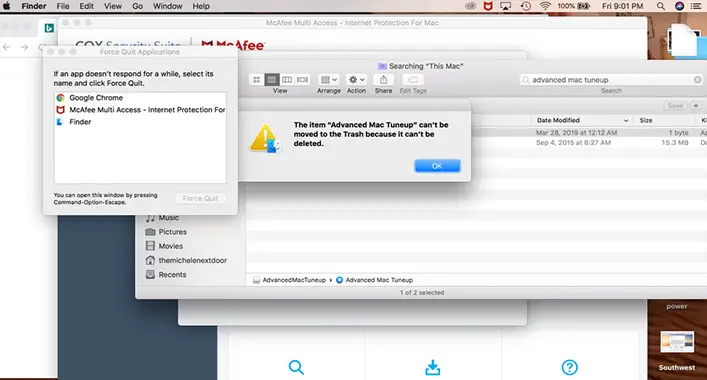
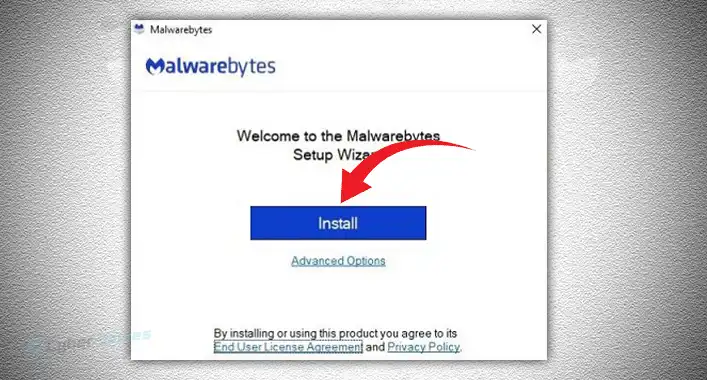
![[7 Methods] How Can You Protect Chrome When You Can’t Protect Yourself?](https://cyberselves.org/wp-content/uploads/2023/03/How-Can-You-Protect-Chrome-When-You-Cant-Protect-Yourself.webp)
